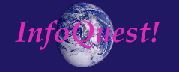![]()
Skip Navigation | Accessibility Introduction | What is Accessibility? | Why is Accessibility Important? | W3 Consortium Guidelines | Section 508 Standards | ADA and Disabilities Guidelines | Accessibility Audit | References and Resources | InfoQuest!
Previous: Section 508 Standards | Next: Synchronize Multimedia
![]()
| Section 508 Standards: Provide Text Alternatives to Non-Text Elements |
|---|
Section 508 Standards: Subpart B -- Technical Standards: § 1194.22 Web-based intranet and internet information and applications.
(a) A text equivalent for every non-text element shall be provided (e.g., via "alt", "longdesc", or in element content).
What is a text equivalent?
A text equivalent means adding words to represent the purpose of a non-text element, such as an image, button, graphical representation of text, image map, animation, ASCII art, spacers, sounds and audio files, audio tracks for video, and video.
Providing alternative text for non-text elements is the single most important thing you can do to make a Web page accessible.
It is very important that you use appropriate and relevant alternative text that represents the functional meaning of the image or other non-text format. This isn't as easy as it sounds. Some images, such as transparent spacers or checkmarks or other purely decorative images, require empty alt attributes: alt="". The question lies in what is considered decorative. Some people with disabilities want to know about pictures or photos that serve primarily as fillers; others don't. Use your best discretion.
In general, alternative text should not be longer than 150 characters. If a longer description is needed, such as for a complex photograph, chart, or table, you should put the information on a separate page. You can indicate that there is more description in a few different ways. You can directly link the image to a new page, as is often done with thumbnail photos. You can use the longdesc attribute within the image element. The longdesc attributes acts like the alt attribute, but leads to a new page. (At this moment few screen readers or browsers support this attribute, so you need to use it plus another means to make the description available.) Another way to show that a longer alternative description exists is through the D-link. This is a link adjacent to the image--either visible or put within a transparent image so that it is visible only when graphics are off or to screen readers--that leads to the description. See the picture below for examples of the longdesc and D-link.
< p align="center"><img src="ofcov2.jpg" width="150" height="195" border="1" alt="Cover of Oregon Firsts featuring historical photos" longdesc="orfirstcover.html"><a href="http://www.tbchad.com/orfirstcover.html"><font size="-2">D</font></a></p>![]()
Previous: Section 508 Standards | Next: Synchronize Multimedia
Accessibility Introduction | What is Accessibility? | Why is Accessibility Important? | W3 Consortium Guidelines | Section 508 Standards | ADA and Disabilities Guidelines | Accessibility Audit | References and Resources | InfoQuest!
![]()
Copyright 2001-2002 InfoQuest! Information Services
Last updated: April 9, 2002
Please send any comments to
tbchad@tbchad.com or 503-228-4023.
Terry Brainerd Chadwick
InfoQuest! Information Services
2324 NW Johnson St., Ste.4
Portland, OR 97210-5221