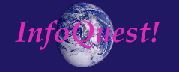![]()
Skip Main Navigation | Skip Page Navigation | Accessibility Introduction | What is Accessibility? | Why is Accessibility Important? | W3 Consortium Guidelines | Section 508 Standards | ADA and Disabilities Guidelines | Accessibility Audit | Accessibility References and Resources | Accessible Sites | Validators | Usability Introduction | Usability Resources | InfoQuest!
Accessibility Guidelines and Regulations | Designing Accessible Websites | CSS and Accessibility | Assistive Technololgy Tools | Accessibility Discussion Groups | Technology Companies Accessibility Sites | Accessibility Books
![]()
| Accessibility References and Resources |
|---|
There isn't a clear demarcation between usability resources and accessiblity resources. A usable website is more likely to meet accessibility guidelines and most accessible websites meet usability criteria. Nevertheless, in an effort to organize this page I have divided the resources into usability and accessibility sections.
Accessibility Standards, Guidelines, and Regulations
Web Content Accessibility Guidelines 1.0
World Wide Web Consortium Accessibility Guidelines, May 5, 1999. See also Techniques for Web Content Accessibility Guidelines and Checklist of Checkpoints for Web Content Accessibility Guidelines.
http://www.w3.org/TR/WAI-WEBCONTENT/
Web Accessibility Initiative Homepage
The web accessibility standards group has a number of guides to help people understand how to make their websites accessible.
http://www.w3.org/WAI/
A few of these guides are:
- How People with Disabilities Use the Web
http://www.w3.org/WAI/EO/Drafts/PWD-Use-Web/Overview.html
- Business Benefits of Accessible Web Design
http://www.w3.org/WAI/bcase/benefits
- Evaluating Websites for Accessibility
http://www.w3.org/WAI/eval/
- Implementation Plan for Web Accessibility
http://www.w3.org/WAI/EO/Drafts/impl/
- Factors Affecting Cost of Implementation
http://www.w3.org/WAI/EO/Drafts/bcase/ap-impcos.html
- User Agent Content Accessibility Guidelines
http://www.w3.org/TR/UAAG10/
- Authoring Tool Accessibility Guidelines
http://www.w3.org/TR/ATAG10/
- XML Accessibility Guidelines
http://www.w3.org/TR/xag.html
- Accessibility Features of CSS
http://www.w3.org/TR/CSS-access See also:
W3C Introduction to Style Sheets
http://www.w3.org/TR/REC-html40/present/styles.html
- Script Techniques For Web Content Accessibility Guidelines
http://www.learningdifficulty.org/develop/w3c-scripts.html See also:
W3C Introduction to Scripts
http://www.w3.org/TR/REC-html40/interact/scripts.html
- W3C Introduction to Tables
http://www.w3.org/TR/REC-html40/struct/tables.html
- Device Independence Principles
http://www.w3.org/TR/2001/WD-di-princ-20010918/
Federal IT Accesibility Initiative
This is now the main US government site on which to find accessibility regulations, descriptions, events & training.
http://www.section508.gov/
Americans with Diabilities Act (ADA) Home Page
This site is part of the US Department of Justice website. It contains the Standards for Accessible Design, ADA Regulations and Technical Material, contact information, the latest status report on enforcing the ADA regulations, and related information. You can also order a free CD-ROM that contains a complete collection of the Department»s ADA materials, including the Department»s regulations, architectural design standards, and technical assistance publications.
http://www.usdoj.gov/crt/ada/adahom1.htm
Department of Justice Section 508 Home Page
Section 508 requires that Federal agencies' electronic and information technology is accessible to people with disabilities, including employees and members of the public. Section 508 establishes requirements for any electronic and information technology developed, maintained, procured, or used by the Federal government. This site links to most of the US federal government's information on the issue.
http://www.usdoj.gov/crt/508/508home.html
Americans With Disabilities Act Document Center
This site has links to most of the ADA Accessibility Guidelines.
http://janweb.icdi.wvu.edu/kinder/
Section 504, Rehabilitation Act of 1973
Section 504 says that the anti-discrimination clauses of the ADA and Section 508 apply to "any program or activity receiving Federal financial assistance."
http://www.dol.gov/dol/oasam/public/regs/statutes/sec504.htm
Department of Education Requirements for Accessible Electronic and Information Technology
This February 1, 2001 departmental memo states that Section 508 guidelines apply not only to the agency, but to its customers and grantees under Section 504 of the Rehabilitation Act. See also Section 504 Enforcement.
http://ocfo.ed.gov/coninfo/clibrary/software.htm
A Guide to Disability Rights Laws
This is a publication by the U.S. Department of Justice, Civil Rights Division, Disability Rights Section that describes diaability rights laws, including: Americans with Disabilities Act (ADA), Telecommunications Act, Fair Housing Act, Air Carrier Access Act, Voting Accessibility for the Elderly and Handicapped Act, National Voter Registration Act, Civil Rights of Institutionalized Persons Act, Individuals with Disabilities Education Act (IDEA), Rehabilitation Act, Architectural Barriers Act, and other sources of disability rights information.
http://www.usdoj.gov/crt/ada/cguide.htm
Policy Information Pipeline: Emerging Initiatives - Section 508 of the Rehabilitation Act
This National Institute on Disability and Rehabilitation Research (NIDRR) Letter on Assurances, published June 30, 1999, describes how states, and local and municipal governments, that receive funds from the Assistive Technology Act ATA) of 1998 must comply with Section 508 accessibility guidelines.
http://www.resna.org/taproject/policy/initiatives/nidrrassur.html
disAbility.gov
"Bringing information on U.S. federal programs, services and resources to Americans with disabilities and their families." This site has just about anything that you would want to find about resoources for people with disabilities, including the Technology section which covers the right to access information technology.
http://disabilities.gov/CSS/Default.asp
Center for IT Accommodation, Office of Governmental Policy
Established in 1984, the Center for IT Accommodation (CITA) is a nationally recognized model demonstration facility influencing accessible information environments, services, and management practices. It links to Federal Accommodation Programs, Disability Legislation and Policies, Federal Regulations on Reasonable Accommodation, People w/Disabilities and the NII, Government TDD/TTY Information, Section 508 Information and Guidance, and Accessible Tools for Websites.
http://www.itpolicy.gsa.gov/cita/
Electronic and Information Technology Access Advisory Committee Final Report, May 12, 1999
This document includes both generic and technology specific standards for complying with the law.
http://www.trace.wisc.edu/docs/eitaac_final_rpt/EITAAC_final_report.htm
ADA Technical Assistance
Regional Disability and Business Technical Assistance Centers
DBTAC's are charged with answering the public's questions about the ADA, and how to comply with it and other federal regulations, including Section 508. To be put in touch with the DBTAC nearest you call 1-800-949-4232 (or, 1-800-949-4ADA). Each DBTAC also has a website.
Region 1: CT, MA, ME, NH, RI, VT: http://www.adaptenv.org
Region 2: NJ, NY, PR, VI: http://www.ilr.cornell.edu/ped/daa/dbtac.html
Region 3: DE, DC, MD, PA, VA, WV: http://www.adainfo.org
Region 4: AL, FL, GA, KY, NC, SC, MS, TN: http://www.sedbtac.org
Region 5: IL, IN, MI, MN, OH, WI: http://www.gldbtac.org
Region 6: AR, LA, NM, OK, TX: http://www.ilru.org
Region 7: IA, KS, MO, NE: http://www.adaproject.org
Region 8: CO, MT, ND, SD, UT, WY: http://www.ada-infonet.org
Region 9: AZ, CA, HI, NV, Pacific basin: http://www.pacdbtac.org
Region 10: AK, ID, OR, WA: http://www.wata.org/NWD
http://www.adata.org/
Is Your Site ADA Compliant ... Or a Lawsuit-in-Waiting
By Cynthia D. Waddell and Kevin Lee Thomason. This article discusses who must comply with ADA, describes what website accessibility is, and explains what you can do to comply.
http://www.icdri.org/is_%20yoursite_ada_compliant.htm
Applying the ADA to the Internet: A Web Accessibility Standard
By Cynthia D. Waddell, June 17, 1998.
http://www.rit.edu/~easi/law/weblaw1.htm
Designing Accessible Web Sites
ITTATC Web Accessibility Course
This is one of the best tutorials that I have seen so far on how to comply with the W3C and Section 508 guidelines, by the Information Technology Technical Assistance & Training Center (ITTATC).
http://www.ittatc.org
WebAIM: Web Accessibility in Mind
This site is administered through a grant provided by the Learning Anywhere Anytime
Program Fund for the Improvement of Postsecondary Education. The site's goal is to improve accessibility to online learning opportunities for all people; in particular to improve accessibility for individuals with disabilities who currently may have a difficult time getting access to postsecondary online learning opportunities. The site has links to accessibility regulation and to training opportunities. The site offers an excellent tutorial on designing websites to meet accessibility guidelines.
http://www.webaim.org/
Designing More Usable Websites
This section of Designing a More Usable World, by the TRACE Research & Development Center at the University of Wisconsin-Madison, focuses on accessibility. It covers and has links to accessible website guidelines, web access tools, governmental efforts, selected resources on disability and web use, browsers with built-in voice or other access features, forums for discussing accessibility issues, multimedia and virtual reality access, and projects and technologies addressing web access issues.
http://www.trace.wisc.edu/world/web/index.html
Resources for Designing Your Own Website
A very good list of sites on everything from accessibility to basic HTML guides and more, by the Employee Computer Resource Center.
http://alpha.delta.edu/emptrain/usability/index.html
Usability and Accessibility Validator Tools
This is an excellent list of a number of the top HTML standards and accesssibility-related validation tools.
http://www.tbchad.com/validator.html
Designing an Accessible Website
Also by the Employee Resource Training Center, the topics include: Experience how users may be viewing or accessing a site, Review established accessibility guidelines, Review techniques to increase accessibility, Review the tools to check a web page, Resources
http://alpha.delta.edu/emptrain/access/resources.html
Do-IT Program: Disabilities, Opportunities, Internetworking, and
Technology
University of Washington program to promote the use of technology to maximize the independence, productivity and participation of people with disabilities.
http://www.washington.edu/doit/
References on Web Accessibility
Although this page hasn't been updated since September 1999, it has some good links about accessibility.
http://www.w3.org/WAI/References/
WebABLE
This is Yuri Rubinsky's excellent website for disability-related Internet resources.
http://www.webable.com/
Designing Web Sites for the Blind
By John Lescher, EContent, April 2000.
The article is available from EContent for a fee.
Java Accessibility and Usability Work
This page discusses how to use Java and still design for accessibility and usability.
http://www.trace.wisc.edu/world/java/java.htm
International Center for Disability Resources on the Internet (ICDRI)
This site is a wealth of information about assistive technologies, section 508 repair tools, state and local governments' issues and policies about accessibility, and much more.
http://www.icdri.org/
Assistive Technology Training Online
The Center for Assistive Technology, University at Buffalo, provides internet-based training in both general and specific areas of adapted computer use. The website describes the training modules, and has some links to resources. Phone:716-829-3141. Fax: 716-829-3217. Email: atto@at-training.com.
http://at-training.com/registered/default.asp
Voluntary Accessibility Template
The Information Technology Industry Council (ITIC) developed this tool to assist Federal contracting officials in fulfilling their acquisition planning responsibilities and as a tool that contractors can utilize or modify to provide information regarding their own particular product characteristics regarding accessibility.
http://www.itic.org/policy/access_0106.htm
Usability.gov Accessibility Resources
This site has good coverage of regulation, resources, and tools.
http://www.usability.gov/accessibility/index.html
NIST Web Metrics
The objective of the National Institute of Standards & Technology (NIST) Web Metrics Testbed is to explore the feasibility of a range of tools and techniques that support rapid, remote, and automated testing and evaluation of website usability. The prototypes are
used to support the usability engineering research of the Visualization and Usability Group (VUG). You can download a number of web analysis tools from this site including the The Web Static Analyzer Tool (WebSAT) that checks the HTML of web pages against usability guidelines, either its own, or a set of IEEE Std 2001-1999 guidelines. It can check individual pages or an entire website.
http://zing.ncsl.nist.gov/WebTools/
Accessible Web
Authoring Resources and Education
The AWARE site is produced by the HTML Writers Guild. The site offers accessibility news and information on how to take te Guild's seven week accessibility course. It also has a Web Author's toolkit that provides links to validation services, correction and repair utilities, web authoring programs, accessible browsers,
http://aware.hwg.org/
Gary Perlman's HCI Webliography on Accessibility
This page serves as the ACM SIGCAPH (Special Interest Group on Computers and the
Physically Handicapped) page of links to information on making computers and software more accessible to persons with disabilities.
http://www.hcibib.org/accessibility/
Optavia
Optavia is a user-centerd design firm that works closely with the TRACE Research and Development Center. Optavia offers a free newsletter and has some free publications and white papers available about usability and accessibility issues.
http://www.optavia.com/>
Visibone Color References for Web Designers
Visibone offers a number of resources to help web designers produce accessible and color-friendly websites. The site sells web-safe color wheels, Color References for Web Designers on laminated cards, posters, and mouse pads; and HTML Card and Chart with annotated examples, tags, attributes, CSS properties, characters, browser compatibility, bugs, tips, icons, index, SSI, URL's, XHTML, etc. It also offers a free online color lab.
http://www.visibone.com/
CSS and Accessibility
The use of Cascading Style Sheets in web design is highly recommended by the W3C and the Web Accessibility Inititative (WAI). In The Accessibility Features of CSS the WAI lays out the advantages of using CSS for design.
They state:
CSS benefits accessibility primarily by separating document structure from presentation. Style sheets were designed to allow precise control - outside of markup - of character spacing, text alignment, object position on the page, audio and speech output, font characteristics, etc. By separating style from markup, authors can simplify and clean up the HTML in their documents, making the documents more accessible at the same time.
The following CSS references are not focused on accessibility, but do provide layouts, techniques, and tutorials for using CSS in an intelligent and effective manner.
Web Pages aren't Printed on Paper, Or how I gave up trying to "control" web pages and discovered adaptability
Accessibility is one of the virtues of designing for adaptability that Jim Allsopp mentions in this article. The page also has links to CSS resources, tutorials, books and more.
http://www.westciv.com/style_master/house/good_oil/not_paper/index.html
Index DOT: CSS
This is a great site for beginners. It has a Properties Index that explains things like what a font property is, what color/background properties do; it describes CSS syntax, and much more.
http://www.blooberry.com/indexdot/css/index.html
Advanced CSS Layouts: Step by Step
This is a great lesson in the myriad ways you can use CSS to produce the same overall results, although with slightly different problems and workarounds. You can learn some great accessibility lessons by reading through this article.
http://www.webreference.com/authoring/style/sheets/layout/advanced/
A List Apart: Practical CSS Layout Tips, Tricks and Techniques
Besides providing a number of CSS tips, there are links to a number of other CSS reference sites, several of which are repositories for stylesheets in various formats: absolute, fluid, centered, touching, one box, two columns, three columns, etc.
http://www.alistapart.com/stories/practicalcss/
CSS Layout Techniques: for Fun and Profit
Accessibility isn't addressed on this site, but it does provide a variety of layout examples for people to try out.
http://www.glish.com/css/
Little Boxes: CSS Layout Techniques
Owen Brigg's site doesn't address accessibility, but does provide a variety of CSS layout techniques for people to try.
http://www.thenoodleincident.com/tutorials/box_lesson/boxes.html
Layout Reservoir
Blue Robot presents some other CSS layout templates. None explicitly address accessibility.
http://www.bluerobot.com/web/layouts/
Stylesheets vs. JavaScript
Why CSS is better than JavaScript for navigation and other things.
http://www.uoguelph.ca/~stuartr/zeldman/
Assistive Technology and Accessibility Evaluation Tools
The following are just a few of the assistive tools available to make websites accessible to everyone.
Alternative Browsers and Screen Readers
JAWS for Windows
This assistive technology screen reader is not inexpensive, but is highly rated. JAWS (Job Access With Speech) provides speech technology that works with Windows 95/98/Me or Windows NT/2000 operating system to provide access to many popular software applications and the Internet. JAWS uses an integrated voice synthesizer and a computer's sound card to output the content of a computer screen to speakers. JAWS also outputs to refreshable Braille displays. JAWS Standard edition costs $895. JAWS has a low-cost 30-day evaluation product (cost applied to purchase), as well as a free demonstration product that allows use for 45 minutes, requiring restarting the computer to get more time.
http://www.freedomscientific.com/fs_products/software_jaws.asp
IBM HomePage Reader
Home Page Reader, available for Windows operating systems, has an easy-to-use interface for navigating and manipulating Web page elements. It uses the capabilities of IBM's ViaVoice text-to-speech(TTS) synthesizer for speaking and the keyboard for navigation. HPR can speak text, frames, image and text links, alternate text for images and image maps, form elements including JavaScript, graphics descriptions, text in column format, and data input fields. It even includes special table navigation features that allow users to understand even the most complex tables, such as television listings. Home Page Reader for Windows costs $149. There is a free 30-day evaluation copy available for download.
http://www-3.ibm.com/able/hpr.html
Window-Eyes
Window-Eyes is a high-powered screen reader compatible with Windows 95, 98, ME, 2000, and XP. It supports over 50 speech synthesizers and 40 Braille displays. It provides full keyboard access for moving the mouse pointer without having to use a physical mouse. You can set up the speech rate, pitch, tone, volume and punctuation independently for screen, keyboard, and mouse. Speech can be silenced with the press of a key. It has some PDF support as well as support for Macromedia's Flash MX. Window-Eyes 4.2 Standard costs $595, while the Professional version is $795. Window-Eyes has an almost full functional demo available for free. The demo will time out after 30 minutes; you can reboot for an additional 30 miniutes as often as you want.
http://www.gwmicro.com/"
BrailleSurf
BrailleSurf 4 is a browser for visually impaired users that analyzes the source code of HTML, keeps only the essential information, and designs an optimal layout in text format that can be displayed on a braille bar or spoken by a speech synthesizer. The text can also be presented on the screen to meet the needs of partially sighted people. The BrailleSurf 4 browser exists in English, French and Spanish and it is compatible with Windows 95, 98, NT and 2000. It is currently avaialbe free for download.
http://www.snv.jussieu.fr/inova/bs4/uk/index.htm
Emacspeak
Emacspeak is a free speech browser that runs under Unix and Linux. It provides a
reliable, stable speech-friendly solution that opens up the Internet to visually impaired users around the world. It supports the freely downloadable IBM ViaVoice Outloud speech synthesis engine.
http://emacspeak.sourceforge.net/
Simply Web 2000
Simply Web 2000 is a speech enabled accessible web browser, using Internet Explorer 4 plus as its engine, with features that allow easy navigation of complex pages by blind users. It is currently free. A companion accessibility product is Simply Talker, a screen reader with built-in speech synthesizer, that costs $100.
http://www.econointl.com/sw/
WebSound
WebSound is an extended visual web browser for people who are visually impaired or blind. Used with a graphic tablet or a touch sensitive screen, blind users can perform an "audio-haptic exploration" of an HTML document in order to understand not only its content but also its 2D visual information (i.e., the document layout). WebSound also provides keyboard and speech accessibility using respectively the function keys or a voice recognition system. It also provides a configurable large text window for partially sighted users and a standard visual browser so that users can work together with sighted workers. WebSound requires, Microsoft Internet Explorer 5.0, Microsoft Speech Application Programming Interface 4.0 and DirectX 7.0 or greater. WebSound is currently free with registration.
http://websound.unige.ch/
Dolphin Accessibility Products
Dolphin provides several accessibility products that support Windows 95, 98, Me, NT4.0, 2000 & XP. Products include the Hal Screen Reader that provides intelligent speech and Braille (Standard is $695, Professional is $1095); Supernova Reader Magnifier that combines magnification, speech & Braille (Standard is $995,Professional is $1395); LunarPlus Enhanced Screen Magnifier with speech ($595); and Lunar Screen Magnifier ($395).
http://www.dolphinusa.com/
Lynx
Linkshttp://www.freedomscientific.com/fs_products/software.asp
Lynx is a text browser that shows how your page reads in a linearized format. You can download the Lynx text browser from this site that also has many tips and techniques for installing and using Lynx.
http://www.trill-home.com/lynx.html
Public Lynx Browser
If you don't want to download Lynx, you can test your site that by using one of the public Lynx browsers that allow guest access.
http://www.trill-home.com/lynx/public_lynx.html
Validators
Bobby -- Accessibility validator
This is the grandfather of accessibility validators from the Center for Applide Assistive Technology (CAST). The free version available from the website will validate single pages for either W3C or Section 508. The fee-based downloadable version will validate an entire website.
http://www.cast.org/bobby/
WAVE
This is the accessibility validator developed by Pennsylvania's Initiative on Assistive Technology (PIAT). This tool identifies items on a Web page that should be examined for potential accessibility problems, and describes what the problem might be.
http://www.temple.edu/inst_disabilities/piat/wave/
A-Prompt Toolkit
This is a downloadable tool that identifies potential accessibility problems and provides guided editing to correct the problems. The software is available through the joint efforts of the University of Toronto's Adaptive Technology Resource Centre (ATRC) and the TRACE Center at the University of Wisconsin.
http://aprompt.snow.utoronto.ca/
Web Techniques: Considering the Color Blind
This validator tests your HTML on how it looks to people who are color-blind.
http://newmanservices.com/colorblind/default.asp
Visicheck Color Blindness Simulator
This simulator is available as a PhotoShop plug-in and in Java, as well as online. Visicheck Classic online checks images only, for all types of color blindness. VisicheckURL checks a single web page for red-green blindness (Deuteranope) only.
http://vischeck.com/index.php3
Accessibility Bookmarklets
These aren't really validator tools. Instead they are three small JavaScripts that easily enable you to configure Internet Explorer 5x+ browsers to view web pages in grayscale, to kill stylesheets, and to view the images on the page that don't have alt attributes. The bookmarklets are courtesy of 508Compliant.
Right click on each link and add as a favorite.
http://www.508compliant.com/first/marklets2.htm
Accessibility Audit Software
UsableNet
UsableNet provides easy-to-use tools that automate website usability and accessibility testing. Its software and online services allow web developers to efficiently test and fix websites to comply with W3C and U.S. Section 508 accessibility guidelines. Its LIFT software simplifies the compliance process and lets users define organization-wide guidelines to meet specific needs. Tables, images, scripts and links are easy to manage with Fix Wizard, a simple step-by-step tool that guides users through creating accessible content. UsableNet provides the accessibility extensions for Macromedia's Dreamweaver, and its Lift for Dreamweaver software provides additional functionality.
http://www.usablenet.com/
HiSoftware Section 508 Testing
HiSoftware designs accessible websites and offers an automated testing tool, AccVerify, that verifies accessibility policy and standards, differentiating between the W3C Guidelines and the Rehabilitation Act 508, §1194.22. HiSoftware is providing accessibility tools for Microsoft FrontPage.
http://www.hisoftware.com/
SSB Technologies
SSB's InSight tool is able to diagnose potential violations within a site by going through the code, identifying accessibility violations, and describing the problem. SSB Technologies makes the software that is used by some of the other accessibility auditing companies in their audits. Adobe Systems is distributing SSB's nSight LE™ Web accessibility compliance tool free of charge to all Adobe® GoLive® users.
http://www.ssbtechnologies.com/
Accessibility Discussion Groups
WAI Interest Group
The WAI Web Accessiblity Initiative Interest Group is an active forum of people very involved in accessible website development. The forum also gives input to the W3C WAI working group who set the Accessibility Guidelines.
To subscribe send a request to: w3c-wai-ig-request@w3.org with "subscribe" in the subject field.
http://www.w3.org/WAI/IG/
AWARE Techniques
This HTML Writers Group mailing list, sponsored by the AWARE Center, is for discussion of issues related to accessible web design --
tips, techniques, and advice from fellow web designers who are working to make the Web more accessible to everyone, including people with disabilities.
http://www.hwg.org/lists/aware-techniques/
WebAim
The list is sponsored by Web Accessibility in Mind (WebAIM), an initiative of Utah State University.
http://www.webaim.org/discussion/
Technology Companies Accessibility Sites
Adobe Access
This page describes the new accessibility features in Adobe Acrobat 5, and links to its online tools for converting PDF documents to accessible format.
http://access.adobe.com/
Microsoft Accessibility: Technology for Everyone
This is Microsoft's site about the importance of universal design and accessibility. It also describes the requirements in the Windows Logo program.
http://www.microsoft.com/enable/
IBM Accessibility Centers
IBM has a long history of helping improve the employability, education, and quality of life for people who have disabilities. This site lists a wide range of accessibility resources. You can get find out about ViaVoice Outloud speech recognition software and the free 30-day trial for the IBM Home Page Reader.
http://www-3.ibm.com/able/
Macromedia Accessibility Resource Center
The company that produces Flash, Dreamweaver, Cold Fusion and other products is beginning to make its products able to produce accessible web experiences. This page offers a voluntay product accessibility template, accessibility kits, and training that includes an online accessibility seminar.
http://www.macromedia.com/macromedia/accessibility/
Sun Microsystems Accessibility Program
This site describes Sun's accessibility initiatives and products and has articles and studies about accessibility. You can download Sun's Java™ Accessibility tool.
http://www.sun.com/tech/access/
Apple Special Needs
This site discusses Apple's activities regarding accessibility issues.
http://www.apple.com/disability/
Oracle Accessibility Program
Oracle is actively engaged with other market leading technology vendors in addressing technical
obstacles to accessibility. The Oracle accessibility page has information about the WCAG and Section 508
guidelines, as well as links to other pages dealing with accessibility.
http://www.oracle.com/accessibility/index.html
Accessibility Books
Beyond Exclusion: Constructing Accessible Websites
by Shawn Lawton Henry, Paul Mohman, Michael R. Burks, Sarah J. Swierenga, Jim Thatcher, Mark D. Urban, and Cynthia Waddell. Glasshaus, April 2002. ISBN: 1904151000.
http://www.glasshaus.com/html/constructing_accessible_websites/accessiblewebsites.htm
Web Accessibility for People with Disabilities
by Michael G. Paciello. CMO Books, Lawrence, KS, 2000. ISBN: 1929629087. Available at many bookstores.
Building Accessible Websites
by Joe Clark. New Riders Publishing, May 2002. ISBN: 073571150X.
http://www.joeclark.org/book/
![]()
Accessibility Guidelines and Regulations | Designing Accessible Websites | Assistive Technololgy Tools | Accessibility Discussion Groups | Technology Companies Accessibility Sites | Accessibility Books
Accessibility Introduction | What is Accessibility? | Why is Accessibility Important? | W3 Consortium Guidelines | Section 508 Standards | ADA and Disabilities Guidelines | Accessibility Audit | Accessibility References and Resources | Accessible Sites | Validators | Usability Introduction | Usability Resources | InfoQuest!
![]()
Copyright 2000-2002 InfoQuest! Information Services
Last updated: October 17, 2002
Please send any comments to
tbchad@tbchad.com or 1-503-228-4023.
Terry Brainerd Chadwick
InfoQuest! Information Services
2324 NW Johnson St., Ste.4
Portland, OR 97210-5221
URL: http://www.tbchad.com/Usability/accessibility_resources.html