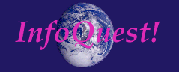
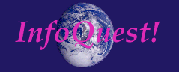
Business Uses of the Internet
Terry Brainerd Chadwick
Summer 1997
Overview | How to Choose an ISP | Netiquette | Interest Groups | Using Search Tools | Some Research Databases | Marketing and Advertising | Design Web Site
This guide is designed to be used in conjunction with the course Business Uses of the Internet. It can be bookmarked, saved as a html file and run from your computer, or be printed out for use as a hard copy reference tool.
Overview
Who is on the Internet?
Just who and how many people use the Internet is the subject of widely differing opinions -- it all depends on who is counting what. What people do agree on is that the demographics have and are changing. The Internet used to be predominately male, young, and highly educated; it's becoming older, less affluent, and more women are getting involved.International Data Corporations (IDC) Executive Insights Report [http://www.idcresearch.com/f/idcf.htm] says that in 1996, 34 million people used the World Wide Web, up from 16 million in 1995. The number is expected to almost double by the end of 1997. Findings from the 7th survey by the Georgia Tech Research Corporation (GVU) show that the average user on the Internet is getting older. The average age of survey respondents is 35.2. Find/SVP's 1997 American Internet User Survey concurs, reporting an average age of 36.5. [http://www.findsvp.com/0506.html]
The two studies report that women now make up between 31 and 35 percent of US Internet users respectively. More than 54 percent of US Internet users have a college or advanced degree. The mean average household income of GVU survey respondents is $58,000 (US dollars). Nearly a third of GVU respondents report being a computer-related field, with 24.48 percent being in education, 20.61 percent professional, 14.73 percent other, and 9.95 percent management. Women are less likely than men to be in computer-related fields.
What are they doing?
NUA Internet Surveys (July 7, 1997) states that information still drives the Internet. They report that the 1997 Price Waterhouse Consumer Technology Survey found that "43 percent of the time spent accessing the Internet from home is used for research or getting information, and 34 percent to send or receive e-mail." Chilton Research statesd that 76.4 percent of respondents to a telephone survey found information access important, while 57.6 percent rated email as important. NUA says that this proves that the Internet is primarily an information rather than visual-driven environment, and that understanding this reality has fundamental implications for organizations who want to develop successful Internet applications. They ask,"Why not accept that the Internet is a wonderful environment to to deliver deep, rich and timely information on products, services, event, developments? That it is a wonderful environment for allowing people to communicate (email) with each other, for allowing business to trade with business, and for marketers tounderstand consumer needs better and develop closer relationships with these consumers."The IDC report says that about 50 percent of all US companies have set up sites on the Web. The companies connected to their customers are finding cost savings of 50 percent to 90 percent in sales, customer support, distribution, and other areas. 80 percent of companies using Intranet applications have seen a positive return on investment, with an average annualized return of 38 percent. (Meta Group survey. [http://www.metagroup.co.il/]) The business-to-business commerce on the Internet is growing three times faster than business-to-consumer commerce. (Forrester Research [http://www.forrester.com/]) CommerceNet predicts that business-to-business transactions will represent 25 percent of all Internet commerce by 2000. [http://www.commerce.net/]
(Information for this section comes from the NUA Internet Surveys newsletter of July 7th, 1997, [http://www.nua.ie] and the GVU 7th WWW User Survey [http://www.gvu.gatech.edu/user_surveys/survey-1997-04/bulleted/general_bullets.html].)
Business uses of the Internet
From a research perspective, the Internet is just a pathway to various sites that contain information. Much of the information that can be found by using the Internet can also be found by travelling other paths that may faster, less expensive, and/or easier to access. It is also important to realize that the information you want may not be available through the Internet.When you consider using the Internet as an information resource, approach it the same as you would in doing any research: examine the purpose and goals of the project and use the tools and resources that are appropriate to meet those goals. Keep in mind that the Internet is just one tool that can or should be used. Most of the hard data resources that are on the Internet can be found in other media, such as books, CD-ROMs, and commercial online databases. Depending on your project, these may be more effective and efficient sources to use. The strength and uniqueness of the Internet is as a communications tool, a way to share ideas with and ask questions of others about things that aren't covered in the hard data resources. The Internet can give you access to experts and specialists on almost any topic imagineable.
From an advertising perspective, the Internet is still just one of a number of avenues in which to promote your business and sell your products and services. As with research, each medium of advertising is unique with its own strengths and drawbacks.
What are some of the business uses of the Internet? Here are just a few.
Keeping Up With Industry Trends and Competitive Intelligence
- Stay current with what's going on in your industry: new products, conferences, executives comings and goings.
- Track industry and company activities on the stock and bond markets.
- Track the latest regulatory and legislative initiatives related to your industry.
- Track government and industry tenders, procurement bids and contract awards.
- Research innovative developments and patent filings in your industry.
- Discover what your customers think, and are telling others, about your products and services.
- Discover what people are saying about your competitors' products and services.
General Research
- Locate a supplier of products you need in your business.
- Locate buyers, or new markets, for your products and services.
- Find market information for a business plan.
- Get evaluations of software and other products from people who have used them the way you want to use them.
- Search for a new job, or employees, in your industry.
Customer Service and Sales
- Find new customers for your product or service.
- Obtain upgrades of computer software programs directly from the manufacturer, as soon as they are available.
- Test software applications before you buy them.
- Provide an ordering mechanism through the 'Net for people to directly buy your product or services.
- Provide information for your investors by providing company background information and financial information,
- Save on postage and other distribution costs by putting your product catalog and brochure information on the Web.
Overview | How to Choose an ISP | Netiquette | Interest Groups | Using Search Tools | Some Research Databases | Marketing and Advertising | Design Web Site
Establishing a Presence on the Internet
You should have clear goals and a plan in mind when establishing a presence on the Internet. These are some basic questions you should answer before starting the process of establishing an Internet presence.
- Why do you want an Internet presence? What is your purpose?
- Are you trying to sell products or services?
- Are you presenting information to an interested party?
- Are you providing a user interface to a service such as a database directory or catalog?
- Who is your target audience?
- What are their characteristics?
- What types of computer hardware and Internet access do they have?
- What are your short term and long term goals for Internet presence?
- What is your budget for design and for ongoing maintenance?
- How much of your presence with be in-house?
- Will you run your own server, do your own design, and all maintenance?
- Will you use an outside service, or consultant, for some or all of your Internet presence?
The answer to those questions will help you determine the type of site design, level of Internet access and type of services you need. Your needs may be as simple as an e-mail address to allow you to communicate with other people, or you may decide to go with a very simple website if most of your potential audience has low bandwidth and can't handle fancy frames, tables, or graphics. Or, if your audience is leading edge, you may want full audio, video, high graphic resolution, animations, etc.
How to Choose an Internet Service Provider (ISP)
- There are a number of things besides price to think about when choosing an Internet Service Provider and/or Internet Presence Provider. Some are:
Access. What kind of access to the Internet do you need? Dial-up access may be desirable if your company has staff in various geographical areas, if you travel a lot, if you have infrequent users. Dedicated access may be desireable when you have many users in one areas, very frequent users, many users in one area, large or many file transfers. A National provider may be a good option if you have a geographically diverse staff or people who travel a lot.
Experience. What is the ISP's history with the Internet? How many years of experience do the principals have in TCP/IP networking? Do they have experience with all aspects of the Internet -- network administration, e-mail, ftp, telnet, mailing lists, gopher, programming -- not just the World Wide Web.
Customer Service. Do they have a strong focus on customer service? Do they understand the access and security requirements of a business Internet connection? Do they offer 24x7 support (24 hours a day, seven days a week)? Do they continually monitor your network link and call you when the link goes down? Do they have a 800 phone line for trouble calls? Do they have adequate staff on their customer support lines? Do they have 24 hour access to each of their hub location with service people available to fix problems.
Connectivity and Bandwidth. How much bandwidth to the Internet does the ISP have? (56 kbps, T1, T3, frame relay at one of those levels, ISDN) How much bandwidth can you get? How much do you share with others? Do they offer dedicated line service? If the service isn't dedicated, how many users are there per modem and phone line? How good, how direct is their Internet connectivity? Do they have direct connection to the Internet backbone and if not, how many links is it to the backbone? How many connections to the backbone, number of providers, do they have?
Internet Services Offered and Pricing. What services do you get for the standard price? How much are the "extras?" What is the cost of a Web site and how much storage in megabytes do you get and how much transmission volume in megabytes do you get per month? How many e-mail addresses are included? Can you get anonymous ftp service? Can you have mailing lists and newsgroups? For how much? How are forms, databases, and other cgi programming accommodated? Are auto-response mailers available? Does the service support Real Audio, streaming, VRML, Java, Active-X, and other leading edge technologies? Do they offer website management options such as Front Page extensions and traffic statisitcs? Do they offer design and programming services? Are you on your own if you need support in these areas?
Contracts and Accountability. Do they have a standard contract that clearly defines their responsibilities, your obligations, and all services to be performed under the contract? Are they accountable and liable for network-related problems that affect your site?
- Information on How to Choose an ISP
Questions to Ask an Internet Service Provider, by Teralinx.
- http://www.cyberports.net/cgi-bin/pphtml/questions.pphtml
A good list of things to consider when choosing an ISP, by an ISP.
How to Choose an Internet Provider, by Astra Network, Inc..
- http://www.man.net/Astra/provider.html
Other good things to think about when choosing an ISP, by an ISP.
How to find the right ISP for your business, by Lenny Liebmann, CMP Publications.
- http://techweb.cmp.com/ia/0219issue/0219midisp.html
Perspectives on choosing an ISP from a number of different people, but offer detailed questions and reasons.
Web Site on a Budget: How to find an affordable home for your pages, by Steven E. Callihan, Internet World, April 1996..
- http://www.iworld.com/plweb-cgi/idoc.pl?53+unix+_free_user_+pubs.iworld.com..80+Publications+iWORLD+Internet_World+Internet_World++website%26budget
A good article on how to go about choosing an affordable web presence provider. The hardcopy version also has a chart comparing 23 "bargain" providers.
- Sources for locating ISPs
The List.
- http://thelist.iworld.com/
A searchable list of more than 2,000 Internet Service Providers from Internet World.
Yahoo Internet Services Companies.
- http://www.yahoo.com/Business_and_Economy/Companies/Internet_Services/
Companies who provide domain registration, e-mail providers, internet consulting, web presence providers, online services, training, etc.
Boardwatch Directory of Inernet Service Providers.
- http://www.boardwatch.com/isp/
This directory, which is also available in print, lists more than 5400 Internet Service Providers in the United States. Click on a location on an image map of the United States and get a map of that area, with a list of ISPs by area code, many of which have more information available.
For local providers, check the local computer stores and magazines. In Portland, Oregon, the magazine that lists local providers is called Computer Bits.
Costs of establishing a presence on the Internet
The cost of establishing a presence on the Internet can range from as little as $5 a month for e-mail access to tens or thousands of dollars a month for a T1 line and advertising on the major search sites. Dial-up access with a non-commercial web site (no forms or catalogs or direct advertising), 2-5 MB of storage, and 30 hours a month access usually costs between $10 and $20 a month, depending on geographic location. Annual fees for the same service run about $250.The pricing for most commercial services are based storage space in megabytes and transmission volume in megabytes, which web pages are usually priced by level of complexity. Commercial web pages average $50 to $200 a page, depending upon complexity. Mailing lists may cost $25 per month for a certain number of subscribers. Most web presence providers charge by volume, but some charge by the page -- be sure to ask what constitutes a page. To get a sense of the kinds of pricing available, check out some of the providers on the Internet and find a copy of the April issue of Internet World, p.57 referenced above.
Overview | How to Choose an ISP | Netiquette | Interest Groups | Using Search Tools | Some Research Databases | Marketing and Advertising | Design Web Site
Guidelines for Using the Internet
For all that the Internet offers, you need to be careful in how you navigate and operate on the Internet. Communication on the Internet is fast, and a hasty hot-tempered word can literally go around the world in minutes, leaving an impression with thousands of people that you may regret -- and if those words get archived, they're around for a long time to haunt you. A seemingly innocent, to you, question posted to a place where it's not wanted can get you flamed, blacklisted, and truly damage your business. Taking a copyrighted piece of data and using it without permission and attribution can land you in legal trouble. A "great" piece of information that you didn't validate can turn out to be out-dated or just plain wrong. Warning: do your homework before you venture out.
Netiquette
Like any group or community, the Internet has some common practices, customs, conventions, and expectations. On the Internet these are called netiquette (net etiquette). If you follow netiquette you will get more and better responses to your requests for information.The Internet consists of thousands of individual networks which allow information to pass among them. Each network has its own policies and procedures. Practices and behaviors which are routinely allowed on one system may be controlled, or forbidden, on another network. It is the user's responsibility to abide by the policies and procedures of these other systems. The fact that you can perform a particular action does not mean that you should take that action -- examples are sending bulk e-mail and hacking.
If you fail to observe netiquette you can lose your access to the network. Most internet service providers have acceptable use policies (AUP) which outline the kinds of actions considered inappropriate on their system. Inappropriate conduct generally includes the placing of unlawful information on a system, the use of objectionable language in e-mail or chat messages, the sending of broadcast messages to lists or individuals, and any other types of use which would cause congestion of the networks or otherwise interfere with the work of others.
- Some DOs and DON'Ts for conducting effective research on the Internet
No unsolicited e-mail.
- Don't send bulk mail or announcements to people who haven't requested them. Respect other people's privacy. Realize that it costs the recipient to receive e-mail, just like a fax.
Requests for information that appear in Internet mail and usenet interest groups must be appropriate and relevant to those groups.
- Post to no more than five interest groups, no matter how relevant. If people are interested, they'll alert others to your question.
Keep it brief.
- Try to keep your information request to two screens or less. Don't waste people's time and bandwidth.
Share information and knowledge.
- Provide a summary to the interest group of the results of your research. Participate in relevant interest groups, even when you're not directly searching for information. You'll be more likely to get answers to your questions if you answer the questions of others.
Don't overload the network or any one site
- Because most computer systems on the Internet that offer information and services to the public do so on a voluntary basis, they usually also have some other primary reason for being there -- as campus academic and administrative computers, as corporate computer systems, as research computers, or as government agency computers. Most systems also have a limited number of ports or people that they can allow access to at any one point in time. Be considerate and try to limit your time during the peak hours. Pay attention to the time of day and length of time you spend on a service.
- Flames, spam cancels, and blacklists
These are some of the things that might happen to you if you ignore Netiquette.
- Flames/flaming
Flames are incendiary reactions to someone's posting, often insulting or nasty in tone. A flame can occur if you post something that is irrelevant to a discussion group, or simply if someone doesn't like the way you say something. The rule is no matter how upset you are about what someone has written, don't knock off a quick answer and reply immediately. Sit on the answer for a day; re-read it to make sure that you want milllions of people around the world to see you in that light; and, if you still feel strongly about the issue -- and someone else hasn't already made your point for you -- send the message directly to the person with whom you are upset, not back to the discussion group.
- Spam/spamming
A spam is excessive multi-posting and cross-posting, i.e., too many copies, of the same (or slightly altered) message to newsgroups and mailing lists.There are a number of reasons that spamming the Net is considered bad. The most basic reason is financial. Unlike direct mail advertising through the postal service where the cost of the message is born by the advertiser, the cost of a message sent by e-mail is born by the recipient, much like being forced to receive a collect phone call. Many people using the Internet pay for each message they receive -- the comment to just delete it comes a bit late -- or for storage or for time spent on the system. Would you accept a collect call from a telemarketer?
Interest groups are just that, communities gathered to talk about a particular interest. People who send messages that don't meet the interests of a particular group are intruding upon that group, and wasting the time of the people involved in the group. Also, people may subscribe to several discussion groups in the same interest area. They don't want to receive duplicate messages on all of the groups to which they subscribe.
Messages that have been identified as spams face being cancelled; i.e., deleted from the Internet. Spam cancels have nothing to do with the contents of a message. It doesn't matter if the message is an advertisement, if it's abusive, if it's on-topic, or whether it's for a good cause. Spam cancels are based only on how many times and places the message was sent. To avoid having your message spam cancelled, Chris Lewis, the author of the FAQ Current Spam Thresholds and Guidelines recommends that one posting be cross-posted to no more than 10 groups, no more often than once every two weeks. (This FAQ is posted weekly on the newsgroup news.admin.net-abuse.misc.)
Spams, or sending any kind of unsolicited e-mail, can also affect you in other ways. Since most providers have acceptable use policies that prohibit spamming, if enough people complain about something you post, i.e., identify you as a spammer, you can also have your internet account closed.
- Blacklists
These are lists of spam and net abuse offenders that are widely circulated around the Net. The blacklist is intended to curb inappropriate advertising on interest groups by describing offenders and their offensive behavior, expecting that people who read the list will punish the offenders in one way or another. The guidelines for inclusion are broader than those that trigger a spam cancel because they are based on content rather than number of messages. They include:
- unsolicited commercial junk e-mail
- posting commercial messages to unrelated newsgroups and mailing lists
- advertising via irc or talk (live chat groups)
- posting commercial messages to relevant interest groups if excessive or unwanted
- You can avoid being put on a blacklist by following Netiquette and never sending unsolicited commercial e-mail to individuals or irrelevant messages to interest groups. If you find yourself on a blacklist, you can appeal to the owner of the blacklist and explain why you don't belong there.
Axel Boldt runs one of the most popular blacklists, the Blacklist of Internet Advertisers. His web site contains information about the Blacklist and lists the people/organizations who are currently on it:
- http://math-www.uni-paderborn.de/~axel/BL/blacklist.html
- http://math-www.uni-paderborn.de/~axel/blacklist_philosophy.html
- More Anti-Spam Resources
Anti-Spam Network
- http://bizref.com/antispam/
This is the home of the Anti-Spam Newsletter and where you can submit spam offenders to the Bad Apples list.Netiquette.net
- http://www.Netiquette.Net/index2.html
This is another site where you can report spammers. They will then contact the spammer's ISP about the spam. They also have a list that exposes spammers.The Coalition Against Unsolicited Commercial Email (CAUCE)
- http://www.cauce.org/
This is an organization of Internet users who are fed up with spam and have formed a coalition whose purpose is to promote legislation which amends 47 USC 227, the section of U.S. law that bans "junk faxing", so that it will cover electronic mail as well.Get that Spammer!
- http://kryten.eng.monash.edu.au/gspam.html
This is an Australian site that contains lots of information about how to control spammers. It also contains Acceptable Use Policies (AUP) and other anti-spam tools for ISPs to use to control spam to and from their sites.Spam Filter
- http://www.scot.demon.co.uk/spam-filter.html
This UK-based site collects the names of people who don't want to get spam mail and forwards those names to the various direct mailing association to be put on their "Don't Send" lists. There are also links to other anti-spam sites.Regaining Productivity: Filtering Spam
- http://www.mmgco.com/nospam/
Adam Boettinger of the Multimedia Marketing Group shares his means of using Eudora Pro to filter incoming junk mail, including providing his list of domains used by spammers. You can sign up for a mailing list that keeps you up-to-date with the ever-changin domains being used by spammers.
- Netiquette Resources
The Net: User Guidelines and Netiquette, by Arlene Rinaldi
- http://www.fau.edu/rinaldi/net/index.htm
This guide, available in German, Italian, Spanish, French, Japanese, Portuguese, and English, is probably the most comprehensive primer on Internet DOs and DON'Ts in existence. Besides covering how to appropriately use discussion groups, it also covers ftp, telnet, WWW, and e-mail etiquette.Emily PostNews, by Brad Templeton
- http://www.clari.net/brad/emily.html
An old and venerated satirical piece on how not to use the Internet. Templeton has followed it up with a companion piece, "Emily Postnews explains how to spam the net": http://www-sc.ucssc.indiana.edu/~scotty/emily.html.Patrick Crispen's Internet Roadmap Lesson Seven on Netiquette
- http://WWW.BrandonU.Ca/%7Eennsnr/Resources/Roadmap/map07.html
Patrick Crispen's Internet Roadmap originated as an Internet training course via e-mail. This reference is to Web version put up by Neil Enns, with Lesson Seven having an excellent introduction to e-mail netiquette.Netiquette, by Virginia Shea
- http://www.bookfair.com/Publishers/1887164/TOC0963702513.html
This site contains the Table of Contents and summary of Shea's book. It includes the top ten Core Rules of Netiquette. The book is available in hard copy and electronic versions.
Copyright
The Internet makes it very easy to obtain information and transmit and copy it to another location. It is easy to forget that almost all of the information on the Internet, including interest group discussions, are copyrighted and that all laws and penalties relating to copyright and other intellectual property laws apply on the Internet. The general rule of thumb is to assume that any information you find is copyrighted and to seek permission before using it. This includes discussion group postings, graphics, documents, audio and video clips. To learn more, check out the resources below.
Copyright Law FAQ
- http://www.cis.ohio-state.edu/hypertext/faq/usenet/Copyright-FAQ/top.html
This is a long document that looks at Copyright Law, particularly from the perspective of electronic media. Its six sections are: Introduction, Copyright Basics, Common miscellaneous questions, International aspects, Further copyright resources, and Appendix (a note about legal citation form).
The Copyright Network
- http://www.benedict.com/
This site covers the fundamentals of copyright, copyright registration, fair use, software issues, public domain, news, and other copyright related information.
Overview | How to Choose an ISP | Netiquette | Interest Groups | Using Search Tools | Some Research Databases | Marketing and Advertising | Design Web Site
Interest Groups
Using the Internet as a business communications tool
Although the Internet is known as a vast depository of information, communications is still what the Internet is all about. More people have some sort of e-mail access to the Internet than any other kind of account, and the popularity of interest groups is exploding. There are more than 34,000 mailing lists, an equal number of newsgroups, thousands of live chat groups, and a growing number of web forums on the Internet that provide opportunities for people to ask questions, share ideas, sound off, and just plain converse with each other on almost any topic imaginable.An interest group is nothing more than a group of people who get together to discuss shared interests. In the "real" world, this would include people who get together to meet face-to-face at chess clubs, Chambers of Commerce special committees, computer clubs, garden clubs, etc. But in the "real" world, it can be hard to find time to meet with people who share your interest in real estate investment, [misc.invest.real-estate] or to find someone else in your community who is developing a business process reengineering program. [LISTSERV@IS.TWI.TUDELFT.NL Leave the subject line blank, and type SUBSCRIBE BPR_L YOUR_NAME in the body of the message.]
On the Internet you aren't limited by geography or time constraints. If you are a plumber with a question about plumbing software on a Sunday afternoon, you can post your question and have an answer back, from Australia no less, by the time you get up in the morning by posting a message on the PlumbNet Web Forum. [http://www.plumbnet.com ]. If you are part of an organization and find that it is near impossible to get a quorum together for a face-to-face meeting, conduct most of your business through a mailing list. There are no time constraints and you can save the face-to-face meetings for the most important issues.
Interest groups are a great way to keep up with what's going on in your industry, and in finding answers to many questions. Interest groups can be used for:
- Accessing experts in your industry
- Finding out what people say about your company
- Finding out what people say about your competitors
- Asking questions or clarifying issues about business methods, industry trends, particular business applications for office products, and more.
- Discussing issues, planning projects, and other things that are normally done in face-to-face meetings within a company or organization that is geographiclly or time-constrained.
If you are going to use an interest group primarily for the purpose of finding information or to promote your company rather than to establish a long term relationship with colleagues you need to move carefully. If you do the rewards can be great. Tips:
- Take time to read an interest group for a while, a week or two, before posting. Learn the culture of the group:
If the group meets your needs, be sure to frame your postings and questions to fit within the group's culture. If you can't wait a week or so to post a question, try to use a group in which you already participate, or one that is highly tolerant of newbies.
- how frequently people post
- how they post (formal, informal)
- how much flaming is tolerated
- signal-to-noise ratio (informative to trivial message ratio)
- level of commerciality/advertising tolerated
- Be considerate. Avoid getting in flame wars. If someone tells you you've acted inappropriately. Apolgize. If you must answer, do so in private e-mail, not on the list.
- Make sure that your requests for information are appropriate and relevant to the groups to which you post. Post to no more than five interest groups, no matter how relevant. If people are interested, they'll alert others to your question.
- Keep it brief . Try to keep your information request to two screens or less.
- Provide a summary to the interest group of the results of your research.
- Participate in relevant interest groups, even when you're not directly looking for information. You'll be more likely to get answers to your questions if people know you and if you answer the questions of others.
There are a number of resources available to help you find which of the more than 50,000 discussion groups on the Internet that will meet your needs. The following are just two of those resources:
Liszt Directory of E-mail Discussion Groups
- http://www.liszt.com/
Searchable directory of 34,132 listserv, listproc, majordomo and independently managed lists from 933 sites (as of April 20, 1996).
Deja News
- http://www.dejanews.com/ Deja News says that it is the largest collection of indexed archived Usenet news anywhere. You can search for topics, and then respond to items directly from the Deja News Web site.
For more information about discussion groups and how to find specific groups see the author's research guide titled How to Conduct Research on the Internet at http://www.tbchad.com/resrch.html.
Overview | How to Choose an ISP | Netiquette | Interest Groups | Using Search Tools | Some Research Databases | Marketing and Advertising | Design Web Site
Using Search Tools
The Internet contains a world of information. One of the Net's attractions is that it is easy to publish on the Internet and anyone who wants to can. However, there is no single authority governing the quality of resources on the Net, nor is there a single indexing strategy or way to find the resources. With millions of unqualified resources available, it is particularly important to carefully plan a research strategy, understand the nature of the search tools you use, and critically think about the quality of information that you find. A more detailed discussion of how best to use Internet search tools for research, as well as descriptions of a number of the best search tools, can be found on the author's website in the resource guide titled, How to Conduct Research on the Internet at http://www.tbchad.com/resrch.html. The following is an eight steps summary of how to successfully find what you want on the Internet.
1. Define your goals.
- Analyze your information-finding project. Break it down into its component parts. Determine why you need this information and what you plan to do with it. This will make your information search clear to you and easier to conduct.
2. Determine the types of information you need to answer your question.
- Knowing the kinds of information you want will help you choose the resources and tools that will best meet your needs. Are you looking for statistics, in-depth books, magazine articles, expert comments, product reviews, etc.?
3. Identify keywords, phrases, and subject categories to use in your search.
- Play with your search terms, use synonyms, distinctive terms, alternative spellings (the Internet is international). Search by topic, company, product, person's name, etc.
4. Read the instructions and tips and techniques for using the search tools you use.
- Understand the types of information each tool covers and the kinds of search options you have. Read FAQs and welcome instructions for interest groups before posting.
5. Use more than one source and search tool.
- Although there is duplication among sources on sites, queries performed on different search engines usually produce different results. Try specialized sites. Use search tools that search not only the WWW, but interest groups, ftp, gopher, and other sites. Use both keyword and subject guides.
6. Practice Netiquette.
- Be considerate of others in doing your research. Not just interest groups, but paying attention to time of day and length of time on a service; logging off. Filling out registration and comment forms; viewing sponsors information -- will keep information online.
7. Review your progress.
- Look at some of the most promising records and see if there are other terms that you can use to sharpen or widen your search. Compare what you've learned with what you decided you wanted to learn in step 1. Make adjustments or redirect your focus if necessary.
8. Practice critical thinking!
- Evaluate the information you find. Don't accept what you read as the truth: get confirming sources, ask questions, talk to experts, probe for motivations, and use your intuition -- if something just doesn't sound right, check it out further.
Overview | How to Choose an ISP | Netiquette | Interest Groups | Using Search Tools | Some Research Databases | Marketing and Advertising | Design Web Site
Some Good Research Databases
These are just eight out of the thousands of business-related research sites and databases available through the Internet. A much longer list of useful business research sites is available in the guide How to Conduct Research on the Internet at http://www.tbchad.com/resrch.html.
GPO Access
- http://www.access.gpo.gov/su_docs/aces/aaces001.html
GPO Access gives you access to many of the government's best information products, including the Federal Register, Commerce Business Daily (CBD), Code of Federal Regulations (CFR), Congressional Record, US Budget, and US Code (USC).Thomas: Legislative Information Online.
- http://thomas.loc.gov/
This site includes the full text of legislation from the 103rd and 104th Congresses and the Congressional record.US Census Bureau
- http://www.census.gov/
Contains population and housing data, maps, City and County Data Book, Statistical Abstract, economic data on agriculture, international trade, manufacturing, and more.City.net
- http://www.city.net
This site contains links to information about cities, counties, provinces, states, regions and countries around the world. Types of information include tourism and travel, economic and demographic data, political and legislative, and much more.EDGAR securities Information: SEC filings on public companies.
- http://www.sec.gov
Hoovers Online
- http://www.hoovers.com/ This site contains the MasterList Plus database which has the name, ticker symbol, location, and/or sales on over 9,631 companies.
Wall Street Research Net.
- http://www.wsrn.com/
This site says that it provides 250,000 links to company information, US and international stock and bond market data, research publications, economic information, and other information to help professional and private investors.
News Link
- http://www.newslink.org/
News Link, sponsored by the American Journalism Review, has more than 4,500 links to newspapers, magazines, television and radio stations, and news services worldwide. It rates top news sites, has a site of the week, on-line news research, newspaper headline gaffes, and more.
Overview | How to Choose an ISP | Netiquette | Interest Groups | Using Search Tools | Some Research Databases | Marketing and Advertising | Design Web Site
Marketing and Advertising on the Internet
There are a variety of resources on the Internet to help you learn how to market and advertise your products and services effectively. Good Design is very important in establishing an effective Net presence. Promotion is essential if you want everyone to know you're on the Net. And using proper netiquette can save you a lot of pain in the form of lost customers or Internet access.
Internet marketing and advertising resources
- There are a number of places on the Internet that focus on the issues related to advertisting and marketing on the Internet.
Advertising Law Internet Site. Sponsored by Lewis Rose and the Washington D.C. law firm of Arent Fox Kintner Plotkin & Kahn, this site contains information about advertising laws and regulations, an advertising law mailing list, and links to other advertising sites.
- http://www.webcom.com/~lewrose/home.html
Internet Business Journal. This site includes back issues of the Internet Business journals, the Directory of Internet Trainers and Consultants, the Advertising FAQ, and other advertising information.
- gopher://net.fonorola.net:70/11/Internet%20Business%20Journal
Project 2000: Research Program on Marketing in Computer-Mediated Environments.
- http://www2000.ogsm.vanderbilt.edu/
Project 2000 is a five-year sponsored research effort devoted to the scholarly and rigorous investigation of the marketing implications of commercializing hypermedia computer-mediated environments (CMEs) like the World Wide Web and other emerging electronic environments. Contains many documents about marketing on the Internet.
A New Marketing Paradigm for Electronic Commerce, by Donna L. Hoffman and Thomas P. Novak, Feb. 19, 1996.
- http://www2000.ogsm.vanderbilt.edu/novak/new.marketing.paradigm.html
This is one of the Project 2000 reports. The report discusses how conventional marketing activities are being transformed by the new electronic environment.
Electronic Marketing and Commerce Related Resources, by ENVision in the April 1996 issue of the Inet Marketing Report.
- http://www.envision.net/marketing/inet/i102/msites.html
An annotated lists of Internet advertising and marketing, electronic commerce, and online credit card and payment resources.
The Internet Advertising Resources Guide.
- http://www.missouri.edu/internet-advertising-guide.html
Maintained by Dr. Hairong Li, The Missouri School of Journalism. This excellent resource includes the Internet Advertising Primer, which covers publications and acceptable practices, Web measurement, select storefronts, research and teaching, associations, educational programs, search engines, and design guides.
- Internet Marketing & Advertising Discussion Groups & Newsletters
There are a number of excellent discussion groups and newsletters that can keep you up-to-date on the issues surrounding Internet advertsising and marketing. These are a few of the best.
Online Advertising
- http://www.o-a.com/
The Online Advertising Discussion List focuses on professional discussion of online advertising strategies, results, studies, tools, and media coverage, as well as online promotion and public relations. The free mailing list is hosted by the Tenagra Corporation and moderated by Richard Hoy.
I-Advertising Digest
- www.exposure-usa.com/i-advertising/
This excellent discussion of Internet advertising and marketing issues is hosted by the Multimedia Marketing Group and moderated by Adam Boettiger. It is free and delivered to your email box three times a week.
I-Sales Digest
- http://www.mmgco.com/isales.html
This mailing list with over 5200 subscribers from 65 countries is designed to engender meaningful and helpful discussion of online sales issues by those engaged in the online sale of products and services. It is free and hosted by the Multimedia Marketing Group and moderated by John Audette.
Exposure -- Internet Marketing News
- http://www.exposure-usa.com/exposure/
This is a weekly newsletter that summarizes issues about online marketing and advertising from print and online publications. It is free, hosted by the Multimedia Marketing Group, and edited by Adam Boettiger.
Internet Advertising Report (IAR)
- To subscribe, send mail toIAR@groupserver.revnet.com and in the FIRST LINE of the BODY of your message, put: JOIN.
This free weekly newsletter is sponsored by Mecklermedia's Internet.com and summarizes issues about online marketing and advertising from print and online publications.
Promoting your site on the Internet
- Even before you design your Web site you should consider how you will promote the site on the Internet; that is, how you will attract people to the site, let them know it's there and how to find it. This is because how you design your site affects how it will be found by the various search tools.
- 1. To be found on the Internet you need to be listed with the Internet's various search engines, subject guides, what's new and what's cool sites, and any niche reference sites that fit your company, product, or service. At the minimum, you should list your site on the search engines that are covered by Submit It! automated submission service. (I recommend not using this service as is, but going into each site individually so you won't lose the unique features of each service.)
- http://www.submit-it.com/
- Here are some search engine-related design considerations that will help your site promotion.
- 1. Search engines read text, not graphic images.
- Therefore, it is very important to have some text on your home page. Some search engines read ALT tags and Metatags, but not all, so the only foolproof way to make sure that people can find and decide if your site is one they want to go to is by including real visible HTML text on the page.
- (Some designers have been trying to fool the search engines by putting spam on their page through text that is the same color as the background and therefore invisible to a reader using graphics. Many search engines are catching on to this and are dropping or lowering the ranking of pages that do this.)
- 2. Many search engines do read the ALT tags within the image statement.
- Therefore, where you have graphics, also use alt tags that describe the pictures. These ALT tags should be descriptive, containing the important keyword concepts that the graphic images convey.
- 3. The words in the <TITLE> field are usually weighted the highest.
- Always put the name of your company in the title field, plus a descriptive piece of text that contains the keywords that describe the page.
- 4. Many search engines also place a high weighting on keywords that appear within the page's URL.
- Therefore, make your directory names and file names descriptive, without making them lengthy. For example, instead of www.computerstore.com/pe001.html, try www.computerstore.com/printers/epson001.html.
- 5. The first 15 to 25 words or 200 characters of text on the page are what are used in the descriptions of most search tools results.
- Some search engines will pick up the first 15-25 words of the metatag description instead if you use one. So take care that the first 25 words of each page have meaning so that when people read them they will understand what the page is about and want to click through to see the information.
- 6. Web pages are coded in Hyper Text Markup Language (HTML) and search engines key on the field tags when they pick up and rank keywords.
- There are standard rules for the structure of HTML pages. HTML assumes that pages are written in a document-like fashion. In a document, you start with a major heading <H1>; that usually describes the overall purpose of the section. Subheadings, <H2>, <H3>, etc., highlight the key points of each subsection. Many search engines rate the words found in headings higher than the words found in the text of the document. So it is very good to use headings. Because newer versions of HTML allow use of tables and other elements to organize information on a page, many people are no longer using the heading tags. But you can design with graphics and tables and still use heading tags. Headings don't have to be visible. You can encase your graphics that serve as headings within heading tags and use ALT tags that contain the key words for the search engines to read.
- 7. Short pages that contain a keywords are weighted higher in search results than long pages containing the same number of keywords.
- A very short page that has just one instance of a keyword may rank higher than a longer page with several instances of the keyword.
- 8. Text placed high on the page ranks higher than text placed lower in the page.
- This can be a problem for pages that start with graphics, navigation bars, or tables. Search engines read tables left to right, so where you have a page where the left hand table is a navigation bar, the text you want picked up may be pushed far down the page.
- 9. Many, but not all, search engines will pick up descriptions that are written in metatags located in the <HEAD> section of a HMTL document.
- In particular, it is important to use the metatag Descriptor and metatag Keywords when you have a graphic rich or frames page. Many search engines have a 25 keyword limit -- some less -- so place your most important keywords first.
- 10. A few search engines will read descriptions located within commented out sections of a document.
- You may want to put a descriptive statement within a comment at the top of the page to further ensure that the search engine will pick up your key statements and keywords. Also, keep in mind, that if the search engine picks up comments, it will also pick up layout and other comments you may put on a page.
- 11. Many search tools will only count a limited number of uses of any word in a document in making their rankings.
- Therefore, "spamming" or "spoofing" a page by loading it with keywords does not necessarily increase its position in search results. In fact, it may result in the page being dropped from the search tool database. Therefore, try to keep the total number of any single word on a page to eight or less within the <HEAD> and <BODY> tags.
- 12. Many search engines do not read pages within frameset tags.
- If you are planning to use frames, use metatags and the <NOFRAMES> option, placed high on the page within the <FRAMESET> tag to ensure that there will be text for the search engine to read.
- 13. Search engines read HTML, not pages generated by CGI or database programs.
- Pages generated on the fly may not be picked up by search engines. From a "findability" standpoint, it is preferable to use static pages with real text, and use the CGI or other programming to update them, rather than creating the entire page on the fly.
- 14. Many search engines will drop, or lower the rankings of, pages that have not been changed for a while.
- Frequently update pages that you want to be indexed by the search engines. Changes don't have to be major, but there should be some change in byte size that the search engine can pick up.
- 15. Many search engines will lower the rankings of pages that aren't popular.
- One measure of popularity used by search engines that do this is the number of other pages on the Internet that link to you.
- Other tips, courtesty of Danny Sullivan:
- Have links on your main page to other major pages on your site to ensure that they get picked up by the spiders and robots.
- Submit all of your key page URLs, not just the home page.
- Once your pages are listed on a site, check often to make sure that the pages are still there, and resubmit if necessary.
- Please, keep in mind that even though you do everything you can, that isn't spam, to maximize the design of your pages so that they will rank high in keyword searches, there is no guarantee that you will rank in the top ten. And, even though you may rank high on a search engine one day, you may not rank as high later, no matter how well the page is designed.
- 2. There are search tools where you get to input your own information. The same considerations apply: choose your descriptions and keywords carefully. Think about how people will be searching for information about your products and services. If the search tool uses subject categories, particularly if it allows you to choose only one, examine the categories carefully before consigning your company to it. See what categories your competitors are in.
- 3. Besides the standard search tool listings, consider renting banner space on one or several of the Web sites that carry advertising. Most of the search engines have advertising banners that make your site stand out from the rest. The costs can range from less than $100 a year to have your logo next to your name in a directory to tens of thousands of dollars for a week on one of the most popular search engines such as Infoseek and Yahoo.
- 4. Considering sponsoring a page or section of a website, or a discussion group, that is complementary to your products or services. Banners may rotate, letting people see your competitors' ads as well as yours. When you sponsor a page or discussion group, your name is the only one people see, over and over again.
- 5. One of the best ways to promote your Web site is through traditional advertising channels. Put your e-mail address and web site address on all company literature and advertising, including business cards, brochures, print advertisements, TV and even radio spots. Consider putting a banner in a street-side window with your URL on it. Put the URL on bus benches and the sides of buses.
- Internet Promotion Resources
Danny Sullivan's Search Engine Guide
- http://calafia.com/webmasters/
This is the BEST resource for information about how search engines work, from a webmaster's point of view.
The Art of Business Web Site Promotion http://deadlock.com/promote/
Search Engines: II. How Software Agents and Search Engines Work
- http://webreference.com/content/search/how.html
Northern Web's Search Engine Tutorial
- http://www.tsmicro.com/~webmaster/set01.html"
SignPost ...directing traffic to your site!
- http://www.gainingcontrol.com/signpost/step1.html
How To Promote Your Business Web Page By Jim Rhodes.
- http://www.iinet.net.au/~heath/rhodes.html
A personal account by the manager of the Vicarage Hotel on how to, and not to, promote a business web page. Some of the suggestions verge on web spamming, but it's worth a read.
Publicizing Your Web Site by Webcom.
- http://www.webcom.com/~webcom/html/publicize.html
Webcom provides this service, which lists many resource and places where you can register your site, as a service to its subscribers, but it's useful for everyone.
Web Site Promotion Services.
- http://www.meh.com:80/meh/resources-type.html
Resources for Publicizing Your Site, organized alphabetically and by type. Besides search tools and directories, this site lists the various newsletters, discussion groups, and other resources related to web site promotion.
Internet Demographics, Surveys and Statistics
Web site owners and people who wish to advertise on the Internet want to know who is using the Internet and specific sites, and how. There are a growing number of surveys and statistical reports that chart the growth and development of the Internet, and many ways to audit, measure, and get profiles of people coming into particular Internet sites.Internet Surveys and Reports
NUA Internet Surveys
- http://www.nua.ie/surveys/
This Irish Internet consulting firm's site has a comprehensive searchable database of world-wide surveys and reports about the characteristics of the Internet. The database is searchable by date, subject, geographic location, and keyword. Each report has a brief summary and order information. The site also has subscription information for NUA's weekly Internet Survey newsletter, which summarizes the latest published Internet reports.
GVU User Surveys
- http://www.cc.gatech.edu/gvu/user_surveys/User_Survey_Home.html
Contains the survey background, and results, of the seven WWW User Surveys conducted by the Graphics, Visualization, & Usability Center at the Georgia Institute of Technology. User survey topics include general demographics, consumer usage, authors & information providers, web & Internet usage, and web service providers. The 7th survey took place in April, 1997.
Internet Surveys and Statistics
- http://www.tbchad.com/stats1.html
Links to more than thirty different internet surveys, demographic reports, and statistical resources.
Research on visitors to your site
- There are a number of ways to do research on the visitors to your Internet sites. The most basic is to provide an e-mail address on every page inviting the visitors to comment on the site. Anyone can do this using the mailto: function. Since mailto: doesn't function on all browsers, be sure to make the e-mail address show by putting it in the description field; e.g.:
- Please send any comments to tbchad@tbchad.com
- The next step up in complexity is to have a form for people to fill out. This way, you control the information being given. The example is the catalog order form for A-Ball Plumbing Supply. Besides asking for address information, there are a series of questions designed to learn more about the customer.
- http://www.a-ball.com/catalog.html
- The third level of complexity is to have someone register in order to use your site. Usually a portion of the site is available without registration, while value-added portions require registration and a password whenever you log in. Hotwired, the Wired Magazine Web site, is an example of this.
- http://www.hotwired.com/
- Of course, for any of these to work, you need to be able to convince people to spend their time to send a message, fill out a form, or register. Having a good site, with lots of information that people want to get is one way to encourage visitor response. Designing a site so that it can be found by by people is important as well. Another is by offering a game or a drawing for registering. ThreadTreader has compiled a comprehensive listing of contests, drawings, raffles, sweepstakes, and other prize-oriented promotions available through the World Wide Web. Look here for examples of how other people are using this method to attract people to their Web sites.
- http://www.4cyte.com/thredtdr/contest.html
- There is also a variety of software available to track people accessing your Internet site. Most of this software measures traffic in terms of bytes, domain names, and frequency. A good source to find WWW tracking software, and other WWW tools is the Web Developer's Virtual Library.
- http://www.Stars.com/
- There are a number of shareware and freeware web statistics programs available. A few of these are:
- http://www.clark.net/pub/evins/nwstat/
Nwstat is a free UNIX program which produces an HTML report on http activity of personal web pages. Since the report that nwstat produces is in HTML, it can be viewed with your favorite Web browser, and even hyperlinked into your homepage.
- http://www.eit.com/software/getstats/getstats.html
Getstats (formerly called getsites) is a versatile World-Wide Web server log analyzer. It takes the log file from your CERN, NCSA, Plexus, GN, MacHTTP, or UNIX Gopher server and spits back all sorts of statistics.
- http://www.ics.uci.edu/WebSoft/wwwstat/
WWWSTAT is a program for processing a sequence of NCSA httpd access_log files and printing a log summary in HTML format suitable for publishing on your web.
- One of the most popular commercial statistics programs is Web Trends. This program has a lot more options than the shareware programs, and gives you both graphic summaries and item by item output. You can download a trial version of the program.
- http://www.webtrends.com/
- The following are a examples of some Web statistics.
- A sampling of statistics for the PlumbNet Web site using the wwwstat-1.0 program, which offers daily and hourly transmission statistics, and transfers by domain and subdomain.
- http://www.plumbnet.com/stats/wwwstat.html
- Visitor statistics available to Teleport users.
Teleport offers its users a couple of different types of statistics sources. The first is a listing of the number of hits and bytes for each page and each graphic on the web site. It's available in graphic format for the previous day, month to date, and previous months.- http://www.teleport.com/stats.html
- The second type, using the .ssilog format, shows every single entry into a web site. The information includes the page accessed, date and time, where the link came from, the domain name of the user, and the software used to access the site.
- http://www.teleport.com/~tbchad/.ssilog.txt
Overview | How to Choose an ISP | Netiquette | Interest Groups | Using Search Tools | Some Research Databases | Marketing and Advertising | Design Web Site
WWW design considerations
A number of considerations go into the design of a good Web site. A few of these are:
- You should be aware of who your intended audience is and how they use the Internet.
- It is important to design sites that are readable and useable to those who have five year old computers as well as those running state of the art machines.
- Design your site to look good across a variety of browsers and browsing habits.
- A large number of people still surf the Web without graphics, so provide text alternatives for your images.
- Related to the above considerations, is making sure that your websites don't provide barriers for people with disabilities - including the deaf, blind, physically challenged, and cognitive or visually impaired.
- The graphics you use should be relevant, small, and load fast.
- Keep in mind that search engine read text not graphics, so give your pages some descriptive text so people can find you when they search.
- Beware of blinking text, scrolling text, and animations. Not only can they get annoying very fast, but the ones that keep accessing the system, either the remote system or the user's hard disk -- can slow, freeze, or even crash the user's computer.
- Web Design and Style Resources
Top 10 Ways to Tell if You Have a Sucky Home Page
- http://www.winternet.com/~jmg/topten.html
A humorous but enlightening description of the bad in web sites. Two related pages expand on the concept: Top 10 ways to improve your home page and Top 10 ways to improve your Netscape browsing experience.
What Makes a Great Web site? by webreference.com.
- http://webreference.com/greatsite.html
A easily understandable and concise article that discusses the characteristics of a good web site.
Designing Accessible Web Sites
- http://www.trace.wisc.edu/world/web/index.html
This Web site contains resources about how design html pages to increase their accessibility to users with disabilities. There is information on web design guidelines, browsers with built-in voice and access features, how to make standard browsers more accessible, model web sites, and more.
World Wide Web Consortium (W3C) Accessibility Developments
- http://www.w3.org/WAI/References/
This site focuses on developments and issues about implementing accessibility to the Web for people with disabilities. It includes design guidelines and specifications, information about the Web Accessibility Initiative, white papters, and other references about accessibilities.
Yuri Rubinsky Insight Foundation: WebABLE
- http://www.yuri.org/webable/
WebABLE has an accessibility database that lists hundreds of internet based resources on accessibility.
WWW Browser Access Recommendations
- http://www.staff.uiuc.edu/~jongund/access-browsers.html
This paper by Jon Gunderson describes how to make a website accessible through the use of foreground and background colors, anchor placement and highlighting, font size, alt tags, and other techniques.
Sun on the Net: Guide to Web Style.
- http://www.sun.com/styleguide/
This is an excellent guide to writing good Web pages by a company consistently rated highly as having an excellently designed web site.
Employee Computer Training Center Resources for Designing your own Web Pages.
- http://www.delta.edu/~emptrain/www_res.html
This site contains links to an excellent set of Web development resources, including design considerations, guides for HTML authors, templates, color, graphics, forms, browser comparisons, and more.
Rating Websites
- What makes a web site "hot" depends on your biases and criteria. Some resources that rate sites focus primarily on design. Others focus more on content, ease of use, uniqueness, currency, and organization, as well as general appeal. It is noteworthy that almost all of the Awesome List's [ http://www.clark.net/pub/journalism/awesome.html] top 107 sites are informational in nature, and only a few are sponsored by companies. McKinley's Magellan ranks sites by the following criteria:
- Depth: Is it comprehensive and up-to-date?
- Ease of Exploration: Is it well organized and easy to navigate?
- Net Appeal: Is it innovative? Does it appeal to the eye or the ear? Is it funny? Is it hot, hip, or cool? Is it thought provoking? Does it offer new technology or a new way of using technology?
- Point Communications [ http://www.pointcom.com/] Top 5% of the Web designations are based on:
- Content: Just how broad, deep, and amazingly thorough is the information? Are there good links? Good clips? Is it accurate? Complete? Up-to-date?
- Presentation: Is the page beautiful? Colorful? Easy to use? Does it lead visitors through the information nicely? Does it use video, audio, and original graphics? Does it break new ground?
- Experience: This is the key rating. Is this fun? Is it worth the time? Will we recommend it to friends? All things considered, does this site deliver the goods?
Overview | How to Choose an ISP | Netiquette | Interest Groups | Using Search Tools | Some Research Databases | Marketing and Advertising | Design Web Site
Copyright 1997 by Terry Brainerd Chadwick, InfoQuest! Information Services. Reproduction/distribution requires the copyright holder's permission, must be for non-commercial purposes, and must be distributed in whole with complete attribution.
Last updated: October 20,1997
Please send any comments or questions about the content of this paper to Terry Chadwick at
tbchad@tbchad or 503-228-4023.
